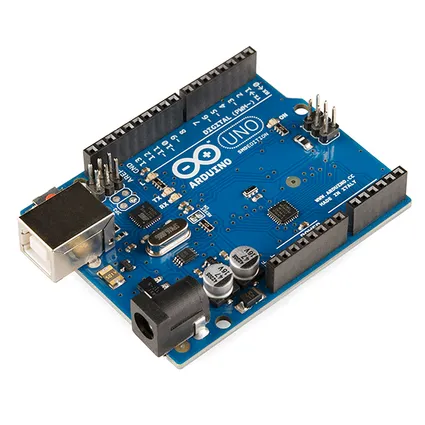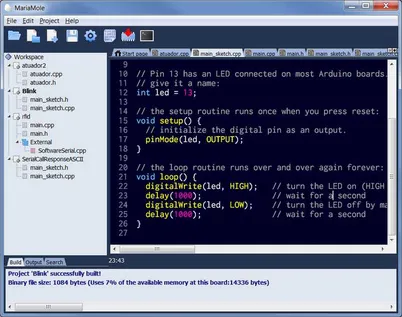Arduino
The Arduino is a low-cost, easy-to-use, microcontroller development environment. It consists of a range of hardware PCBs, and the Arduino software and supporting libraries.
The Arduino platform was used in the Luxcity Tonic UV Control System project that I designed.
Windows 8
The Arduino drivers do not currently work on Windows 8, because they have not been digitally signed. However “Louis Davis” on the Arduino forum created a signed cat file (signed with a test certificate) so that you can install the driver (INF) file on Windows 8 (see forum). Tested and it works!
NetDuino
An embedded platform that runs the .NET Micro framework.
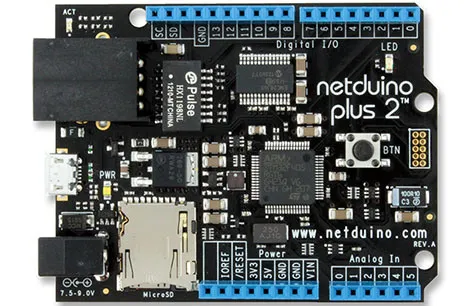
FezDomino
Website: http://www.ghielectronics.com/catalog/product/133 An embedded platform that run the .NET Micro framework.
The IDE And Extensions
The Arduino IDE
Most importantly, the Arduino IDE is free and open-source. The complete tool-chain (compilers/linkers/assemblers/programmers e.t.c) is free to use.
MariaMole
MariaMole is an IDE that runs over the Arduino install. I think it’s main benefit is that it allows you to write code in a proper file/library structure (which is a serious downside to the native Arduino IDE). It provides the Workspace/project/file window that is a default to any good IDE.
As of Mar 2013, MariaMole does not support Arduino v1.5.2, which is required to run the Due.
Visual Studio Plugin
There is a Visual Studio plugin called Visual Micro (downloadable from this website), for the Arduino.
Visual Studio Code
Visual Studio Code has good support for Arduino platforms via the Arduino plugin.
The Arduino HAL (wiring)
The base SPI class is HardwareSPI.
RTOS
There are a few RTOSs which can be run on Arduinos, including NilRTOS, ChibiOS/RT and FreeRTOS. NilRTOS runs on the AVR Arduinos (everything but the Due and Teensy 3.0), while both ChibiOS/RT and FreeRTOS run on both the AVR and ARM-based Arduinos. The best place for more information and to download these RTOS systems (which are pre-configured to run on the Arduino systems) is the Google group rtoslibs (https://code.google.com/p/rtoslibs/).
Command-line Interface
Ino: “Ino is a command line toolkit for working with Arduino hardware” Website: http://inotool.org/ Ino allows you to create, build, program, and serial monitor with the Arduino platform, doing away the need to use the Arduino GUI (although you still have to have it installed so it can use it’s libraries). It currently works on Linux or MacOS systems. Great when wanting to automate the programming method (for example, if you want to program multiple Arduinos all at the same time.
Board Packages
Board packages are installed by the Board Manager to the following locations:
- MacOS:
/Users/<username>/Library/Arduino15/packages - Windows:
C:\Users\<username>\AppData\Local\Arduino15
Variants
A variant is Arduino lingo for a board support package (BSP).
Consist of:
ldscript.ldPeripheralPins.cPinNamesVar.hvariant.cppvariant.hldscript.ld
Linker script for the microcontroller. Contains the flash and RAM sizes, minimum heap and stack sizes, start and stop locations for specific memory areas and order specific memory sections (like .text, .data, .rodata) into the physical memory address space.
PeripheralPins.c
This source code file contains the pin map structures.
variant.h/cpp
The .cpp file contains the system clock config (SystemClock_Config()).
External Links
The official Arduino website is here. A good article on the history of the Arduino can be found here.