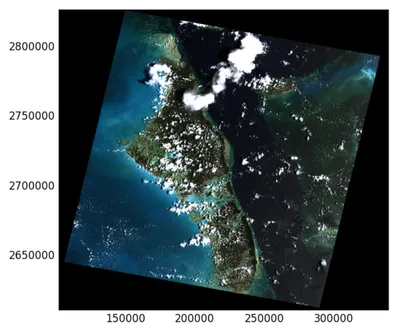rasterio
rasterio is a Python package which aims to provide a friendlier API to GDAL than GDAL’s own Python API (which feels very C-like). It is an open source project on GitHub that is created and maintained by mapbox.
Most of the code examples below assume you have imported rasterio into the current module with:
import rasteriorasterio’s API documentation can be found at https://rasterio.readthedocs.io/en/stable/index.html. Be warned that it is very incomplete (as of November 2019) --- there is missing documentation for many rasterio features.
Reading A GeoTIFF
There are two common ways to do this, with or without a context manager.
With a context manager:
with rasterio.open('example.tif') as dataset: pixels = dataset.read() # This will read all bands
# Dataset (the file) is closed automatically once you leave the contextWithout a context manager:
ds = rasterio.open('example.tif')pixels = ds.read()# You have to remember to close the dataset yourselfds.close()The read() function as used above will read all bands of data from the .tif file. You can read a specific band by providing a band index to read(). The band indexes start from 1, just as they do in GDAL. The following example just reads the first band:
pixels = ds.read(1)You can also open a raster by passing in a Path object to open() (Python v3.4 or higher only):
from pathlib import Pathfile_path = Path('example.tif')ds = rasterio.open(file_path)Getting Projection Info
The projection information in obtained through the Dataset.crs property:
ds = rasterio.open('example.tif')ds.crs# EPSG:4326You can get also get the “Well Known Text” (WKT) syntax:
ds.crs.wkt# GEOGCS["WGS 84",DATUM["WGS_1984",SPHEROID["WGS 84",6378137,298.257223563,AUTHORITY["EPSG","7030"]],AUTHORITY["EPSG","6326"]],PRIMEM["Greenwich",0],UNIT["degree",0.0174532925199433,AUTHORITY["EPSG","9122"]],AXIS["Latitude",NORTH],AXIS["Longitude",EAST],AUTHORITY["EPSG","4326"]]To get the Affine transformation:
ds.transform# | 0.00, 0.00, 26.04|# | 0.00,-0.00,-15.29|# | 0.00, 0.00, 1.00|Converting Coordinates To Pixels
rasterio provides the index() function in the Dataset class to convert coordinates from the projection space (e.g. (latitude, longitude) if in WGS 84) of a dataset to (x, y) pixel coordinates in the image.
lat = [ 10.0, 20.0 ]lng = [ -120.0, -110.0 ]x, y = ds.index(lat, lng)Reprojection
reproject() does not create the destination array for you, you have to create the array yourself and pass it into the function.
rasterio.reproject( src_array, dst_array, src_transform, src_crs, dst_transform, dst_crs, resampling)Masking
More on masking can be found at https://rasterio.readthedocs.io/en/latest/api/rasterio.mask.html.
Common Errors
rasterio._err.CPLE_AppDefinedError: Too many points (10201 out of 10201) failed to transform, unable to compute output bounds.This error usually occurs if you are trying to reproject an image into a projection space that does not contain the image (e.g. images are in completely different UTM zones).
External Info
The documentation for the latest version of rasterio can be found at https://rasterio.readthedocs.io/en/latest/.