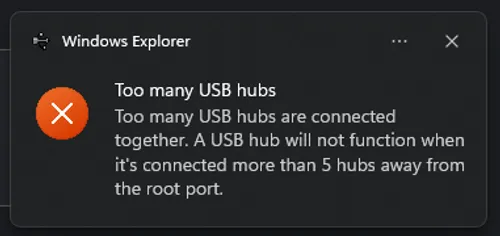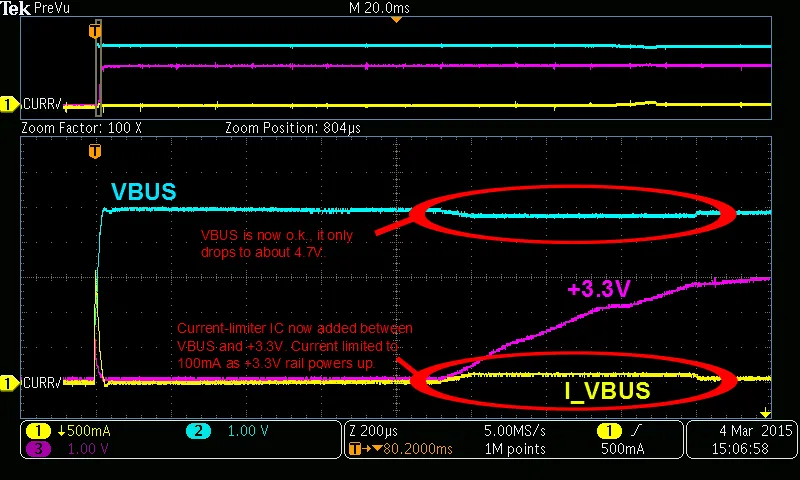USB Protocol
The Universal Serial Bus (USB) standard defines a collection of connectors, cables and communication protocols to allow digital devices to talk to one another.
Child Pages
First, Some Basic Terminology
A host is a device which acts as a “master”. It connects to a device.
A device is a device which acts as a “slave”. It connects to a host.
A peripheral is a OTG system which is acting as a “slave”. If it wasn’t an OTG system, you would just call it a device. It connects to a_ host_.
Other terms will be introduced as needed.
Data Encoding
USB 1.0 and 2.0 uses a single differential transmission pair for communication. It is encoded in NRZI and is bit stuffed for correct clock recovery at the other end. On low and full-speed devices, a “1” is transmitted by driving D+ over 2.8V with a 15KR resistor to ground, and driving D- under 0.3V with a 1.5KR resistor pulled to 3.6V. A “0” is transmitted by driving D- greater than 2.8V and D+ less than 0.3V.
Conventional Hosts
Conventional hosts don’t have a Targeted Peripheral List (TPL).
Typical maximum current for USB 2.0 from a host is 500mA. SuperSpeed requires 900mA.
Targeted Hosts
A targeted host is a host which provides a targeted peripheral list (TPL).
On attachment of an unsupported peripheral, a Targeted Host should provide some kind of indication to the user (a blinking light, a message, e.t.c) that it is unsupported. It should NOT just fail silently.
Targeted Peripheral List (TPL)
A targeted peripheral list (TPL) is a list held by a USB host that names devices known to work with the system. A host which has a TPL is called a Targeted Host. There are two types of allowed Targeted Hosts:
- An Embedded Host
- OTG System
Embedded hosts and OTG systems MUST have a TPL.
USB Hubs
A hub has exactly one upstream port and zero or more downstream ports.
Embedded Hosts (EH)
An Embedded Host (EH) is a host that supports a limited number of peripheral types, rather than a conventional USB host that supports the full range of peripherals. The are typically implemented in embedded systems (PCBs with microcontrollers, FPGAs) while conventional hosts are found on desktop/laptop computers. Note that embedded computers, such as the RaspberryPi and BeagleBone, are Conventional Hosts, not Embedded Hosts.
The current requirement for an Embedded Host is much less restricted than that for a Conventional Host. It has to:
- Provide 8mA or the amount needed by the peripheral listed in the TPL, whichever is greater
Embedded Hosts are allowed to turn off Vbus when the bus is idle. Conventional Hosts are not allowed to do this. This functionality has been allowed so than Embedded Hosts can save power.
This however creates a problem, how does the E,bedded Host detect Device attachment, or when an attached Device wants to communicate, when Vbus is turned off? The Attach Detection Protocol and the Session Request Protocol have been designed to meet these needs.
Some embedded systems provide both USB host and USB device functions. They must have a dedicated port for each function. If they have a single port which can act as both a host or a device, they are called an OTG system.
Attach Detection Protocol (ADP)
When a Embedded Host has turned off Vbus, it can detect if a device has been connected by using the Attach Detection Protocol. The EH measures the time it takes for a fixed current to charge the Vbus line to a specific voltage. If the time takes longer than expected, a device is present. This charge/discharge process repeats about every 1.75s.
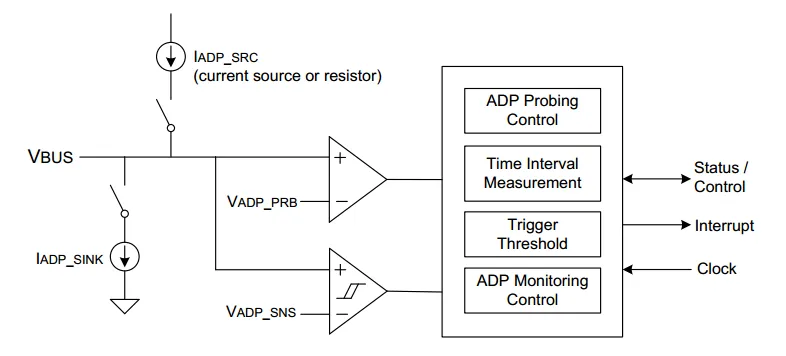
Support of the ADP is optional. Hubs do not support the ADP, and so a EH which does support ADP cannot detect a device if a hub is plugged in.
Remember, the ADP is used for detecting devices when Vbus is turned off. If Vbus is on (and potentially never turned off), hosts perform device detection by monitoring the voltages on D+ and D-.
Session Request Protocol (SRP)
A device can use the Session Request Protocol (SRP) to request that the Vbus be turned back on by an EH or OTG system. The device makes the request by turning on the pull-up to either the D+ line (full and high-speed devices) or D- (low-speed devices) for 5-10ms. The host detects this increase in voltage on the line and turns on Vbus.
An E or OTG system which turns off Vbus and has a series-A plug MUST support SRP.
Like with ADP, hubs don’t recognise the SRP, and so this protocol doesn’t work if there is a hub between the host and device.
Host Negotiation Protocol (HNP)
The Host Negotiation Protocol (NHP) allows two OTG systems to swap their host/peripheral roles in a USB connection. This allows any OTG device to initiate data transfer.
Unit Load’s
In USB 2.0, A unit load is defined as 100mA of current. It is defined as 150mA in USB3.0.
What is an OTG System?
An On-The-Go (OTG) system has a single port which can act as a both a host or a device. It is a point-to-point bus (only two devices can be connected together under OTG). They were originally referred to by the USB standard as _Dual Role Devices _(DRD).
An OTG device is required to have one, and only one USB connector… - USB OTG And EH 2.0 v1.1a: Section 3.1.1
An embedded host has a Standard-A port. An OTG device has a Micro-AB port.
OTG systems present unique power supply challenges to the hardware designer. OTG hosts must be able to provide at least 8mA of current at between 4.4V and 5.25V.
OTG hosts running of a LiPo battery supply can use a 1.5X inductor-less charge pump to provide power for Vbus. They typically are limited to providing 100mA to the peripheral.
Hardware
Decoupling
The USB spec enforces a decoupling capacitance between Vbus of between 1-10uF on any USB device. The minimum capacitance is required to quench high-voltage inductive spikes when the cable is disconnected at the other end, and the maximum capacitance is specified to limit inrush currents.
Low-Power
USB was not originally designed for low-power applications. However, it can be successfully used in small battery powered devices with careful design, and use of the amendments to the original specifications which allow lower energy consumption.
The current required while actually performing a transmission is still quite high. The table below gives you an idea on the currents used when a microcontroller is in different USB transmission modes.
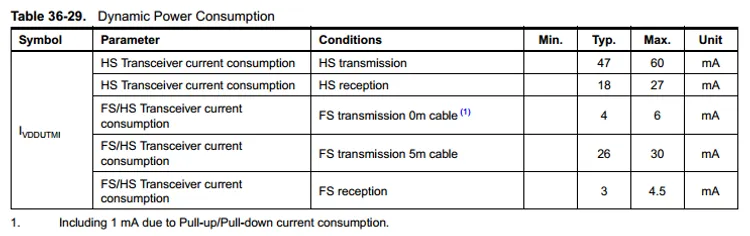
Inrush Currents
The USB specification puts restrictions around the inrush currents allowed when two USB devices are connected together. Inrush currents need to be considered for two reasons:
- Too large a inrush current can pull down so much that it causes other USB devices to fail.
- The inrush current is used to detect the attachment of devices (the ADP). This is defined by the USB Engineering Change Notice of USB Spec revision 2.0.
The USB specification states that a capacitance of at least but no higher than must be present on .
A basic way (note basic does not always equal easiest) to limit the inrush current of a USB device is to add a series switching element (e.g. a MOSFET), and slow down it’s turn on time with something like an RC circuit.
This circuit example from FTDI Application Note AN_146 does exactly that:
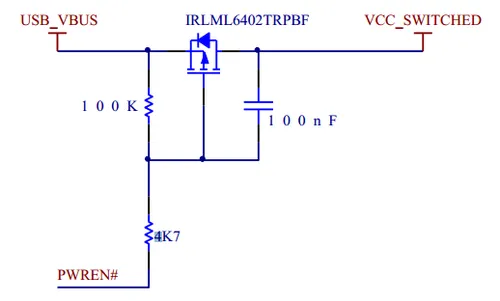
If you prefer a powerful, one component solution, you can get a variety of load switches which also perform inrush-current limiting.
The nifty USB Electrical Analysis Tool (USBET) provided free by www.usb.org can analyse scope captures of current in csv, txt, bin or wfm form and analyse them, informing you of any inrush current faults. It provides a graphical interface and a detailed report on a self-generated html page, along with graphs. I have personally found this tool to be really helpful.
Worked Example
Here is an example of what happens when you don’t limit inrush currents to PCBs powered from USB correctly. Current measurements where taken with a resistor connected between the PCB ground and the negative terminal of the +5.0V supply simulating VBUS (probe grounds where connected on the PCB side , and the current waveform inverted).
There was about 50uF of total capacitance on the +3.3V rail. The +3.3V rail was powered by a linear regulator from VBUS, and took approx. 900us to start turning on (as shown below).
The top waveform shows the zoomed out image of over 100ms, while the bottom waveform shows a zoomed in image of the initial behaviour (200us per square).
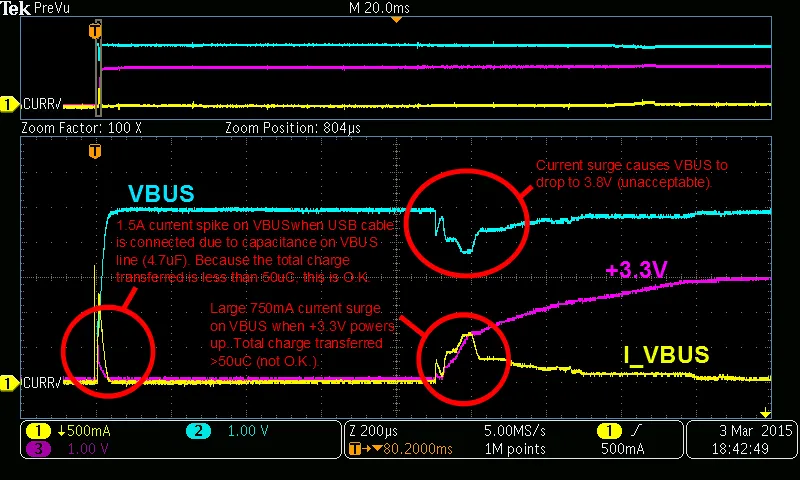
And here is what happens after you add a current-limiting IC between VBUS and the +3.3V rail (everything else remaining constant).
Ferrite Beads
The USB spec recommends ferrite beads on . It is common to combine them will bulk decoupling capacitors to make a Pi filter.
The USB specification prohibits ferrite beads on the D+ and D- signals.
USB Protocol Analyzers
USB protocol analysers are products which connect to a USB bus and capture traffic and events. They send this information to a PC and you can use this to develop and debug USB systems.
Suspend Mode
The USB standard states that a USB device “must enter suspend mode when there is no activity on the bus for greater than 3.0ms”. The maximum current a device may draw in suspend mode is proportional to the number of unit loads it has requested while active. For every unit load the device requested while active, it may draw 500us of current in suspend mode.
The maximum suspend current any device except Interchip USB devices may draw is 2.5mA (this was increased from 500uA in the Suspend Current Limit Changes ECN). When computing the current, the current from through the bus pull-up and pull-down resistors must be included.
Devices must be able to enter suspend mode from any other state.
The three common ways a device exits suspend mode is by:
- A USB reset
- A resume signal
- An external interrupt
Chips You Should Know About
Selected chips from the Giant Gecko and Leopard Gecko families by Energy Micro offer on-chip USB support.
The standard USB A and B connectors only have 4 pins, while the mini and micro series have a 5th (which is pin 4), which is used to identify whether there is a host or device connected to it (this is for OTG to work). This pin is pulled low if it is connected to a host, or left un-connected (high impedance) if there is a device connected to it.
The D+ and D- lines usually have 39Ω resistors on them as close as possible to the interface chip (whether it be a micro-controller, voltage shifter, interface chip e.t.c), to get the impedance at the best value for reducing reflections on the line.
There is plenty of micro-controllers out there these days with a USB peripheral built it. Both the Atmel 8-Bit AVR and 32-bit AVR micro range includes some variants that support USB, more so in the 32-bit range. The PSoC5 and 5LP range of microcontrollers have USB slave peripherals (as of Feb 2013, no PSoC micros have USB host support).
Routing USB traces takes some thought because of the high speed the signals travel at. USB lines should be kept as short as possible and the impedance, both differential and common-mode, should be kept within the recommended values, especially when using the full-speed mode.
The Connectors
This is a placeholder for the reference: fig-different-pcb-mounting-orientations-for-usb-c-connectors shows the different PCB mounting orientations for USB C connectors. Note the presence of mechanical pins (pins not used for a electronic signal) on the connectors (usually four). These are used to prevent the connector from being torn off the PCB when cables are plugged in and out.

Non-assembled USB plugs are much rarer than USB receptacles. I think this is because the USB protocol is not meant to be “abused”, so there is no reason with the many available pre-build USB cables for sale that you would ever need to build your own. But they do exist! Molex makes a mini type B plug (part number 47014-0008) that you can use to make custom USB cables (see the Non-Standard Uses section below).
Wiring Scheme
The most common wiring colour scheme that I’ve seen is:
- Vbus = Red
- D- = White
- D+ = Green
- ID = (does not have wire, pin connected in plug)
- GND = Black
- Metal Outside of Connector = Shielding (no colour)
Data Lines
The USB2.0 specification requires that the voltages on D+ and D- are between 0-3.3V at all times, even though the supplied bus voltage is 5V. This is to make the communications compatible with devices running from a 3.3V power supply.
Transmission Speeds
- USB2.0: Maximum transmission speed = 400Mbit/s
- USB3.0: Maximum transmission speed = 5Gbit/s
Power Draw
USB2.0
An unconfigured device can draw up to 100mA from a USB host (such as a battery charger or light). A configured device can draw up to 500mA (both USB2.0 specs). The power is drawn from VBUS (pin 1), which is nominally 5V. Be warned though that this is unregulated power, and I’ve seen it as low as 4.5V before.
USB3.0
Maximum current draw is 1.8A, in battery charging mode. This is achieved by shorting the D+ and D- lines together with less than 200Ω of resistance.
Non-Standard Uses
Although it is not recommended to break the USB protocol and use the USB connector for non-standard purposes, sometimes this way makes the most sense. I have used a micro USB cable to both provide power and program a PSoC microcontroller. The PCB could be plugged into a computer with a standard USB cable and it would charge the battery, or you could plug a custom cable between the PCB and the MiniProg3 programmer to both provide power and program the PSoC.

Protocol Bridges
The FTDI FT4222H is a USB 2.0 to Quad SPI/I2C bridge. It supports all four modes of SPI transfer at up to 30MHz. It supports the I2C speed modes, SM, FM, FM+ and HS (i.e. every speed mode from 100kbs to 3.4Mbs). It also has dedicated charging port (DCP) support, and USB controlled GPIO.
The Exar XR21B142x ICs are USB 2.0 to UART interface bridges.
Ethernet Bridges
Ethernet to USB bridge ICs are used to convert between USB data packets and Ethernet frames. They manage the ethernet PHY and typically talk via USB to a MCU, acting as a USB connected network interface card.
Microchip manufacturers a number of ethernet bridge ICs starting with the LAN prefix. One example is the LAN7800, a USB 3.1 Gen 1 to 10/100/1000 ethernet controller.2
Alternate Modes
Alternate Modes are a way to use the USB C connector for transmitting data which is not defined in the USB specification. The four high-speed lanes (TX1, TCX2, RX1, RX2), two side-band pins (SBU) and five additional pins (for dock, detachable device and permanent-cable applications only) are available for use with alternate modes. The high-speed lanes can be used in any direction, i.e. they are not restricted to the directions imposed by the USB specification. If at least two high-speed lanes are unused by the alternate mode, a USB 3.0/3.1 connection can be created at the same time as the alternate mode. Given alternate modes to not use the D+/D- pins, a USB 2.0 link is always available.3
Alternate mode is configured using vendor-defined messages (VDM) through the configuration channel (CC1 and CC2) pins.
Some alternate modes are:
- Thunderbolt (3 and later)
- DisplayPort (1.2, 1.4, 2.0)
- Mobile High-Definition Link (MHL) Alternate Mode
- HDMI Alternate Mode (not being updated)
- VirtualLink Alternate Mode (abandoned)
Thunderbolt
As of Thunderbolt 3 and later, the USB-C connector is the native and only connector for Thunderbolt. Thunderbolt uses the alternate mode of the USB specification. All Thunderbolt 3 controllers support both Thunderbolt Alternate Mode and DisplayPort Alternate Mode. Interestingly, Thunderbolt can encapsulate DisplayPort data, so Thunderbolt has two ways it can send DisplayPort data.3
As of 2023, Intel previewed Thunderbolt 5 which is aligned to the USB4 2.0 specification.4
DisplayPort Over USB
DisplayPort can be used over a USB C connector it what is called DisplayPort Alt Mode. It uses the official alternate mode of the USB specification. VESA (an international nonprofit corporation that you might of heard of via a “VESA mount”) published the standard. DisplayPort Alt Mode was the first video and audio standard to be supported over USB C. USB C cables which explicitly support DisplayPort Alt Mode may show a DisplayPort logo (DP) near the connector.5
If you have a monitor which has a traditional DisplayPort connector, you can use a USB C to DisplayPort adapter to connect it to a USB C port on your computer.
Thunderbolt 3 controllers are capable of sending DisplayPort data over USB C also. They can either send it directly in Display Port Alt Mode, or they can encapsulate (wrap) it in Thunderbolt Alt Mode.
Licensed/Trademarked Images
Interestingly enough, the USB trident symbol is not trademarked. This means that manufacturers can put this onto products without having to undergo any USB certification.
Footnotes
-
GCT. GCT USB 3.0 Type C Connectors [article]. Retrieved 2025-12-03, from https://nz.mouser.com/new/gct/gct-usb-3-0-type-c-connectors/. ↩
-
Microchip (2021). LAN7800 - SuperSpeed USB 3.1 Gen 1 to 10/100/1000 Ethernet Controller [datasheet]. Retrieved 2025-07-22, from https://au.mouser.com/datasheet/2/268/LAN7800_Data_Sheet_DS00001992H-3444498.pdf. ↩
-
Wikipedia (2025, July 26). USB-C [wiki]. Retrieved 2025-07-28, from https://en.wikipedia.org/wiki/USB-C. ↩ ↩2
-
Wikipedia (2025, July 16). Thunderbolt (interface) [wiki]. Retrieved 2025-07-28, from https://en.wikipedia.org/wiki/Thunderbolt_(interface). ↩
-
Dell. Support Home > Knowledge Base Article > Guide to DisplayPort over USB-C [documentation]. Retrieved 2025-07-28, from https://www.dell.com/support/kbdoc/en-nz/000141328/displayport-over-usb-type-c. ↩