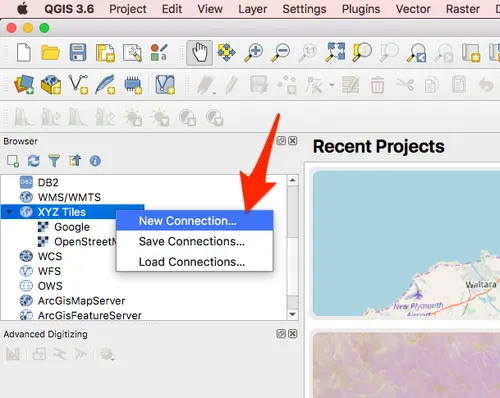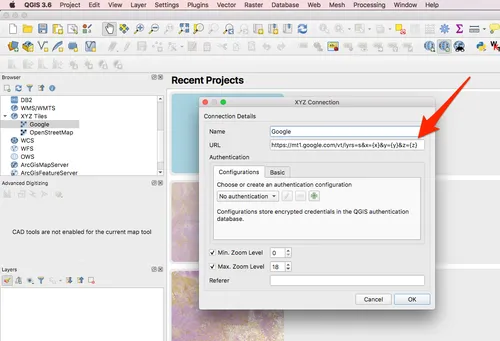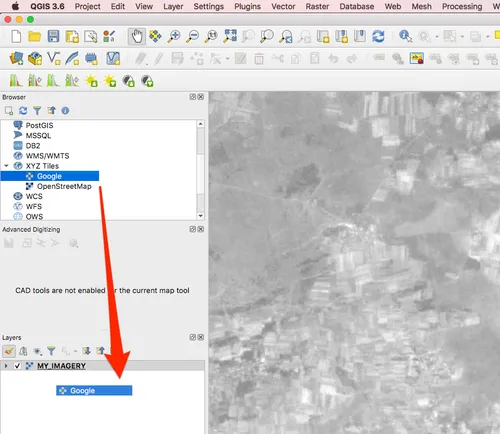QGIS
QGIS is a open-source and free-to-use desktop GUI application for viewing and processing geospatial imagery. The Q comes from the fact that it using the QT GUI framework, the GIS stands for geographic information systen.
The official site for QGIS can be found at https://www.qgis.org/.
Adding A XYZ Tile Server As A Layer
Since QGIS v2.18, you can add XYZ style tile servers as layers in QGIS (without having to rely on a plugin such as QuickMapServices). This allows you to easily view basemaps over the area of interest. They are loaded on demand and at the required resolution, allowing for faster response times and reprojections.
Firstly, right click on XYZ Tiles in the left-hand side Browser window in QGIS and then click on New Connection.
Then add your desired XYZ tile server information:
To use this tile server, click on the newly added tile server and drag in down into the Layers pane:
Some popular tile servers are listed below (non of them require authentication):
| Provider | URL |
|---|---|
| Bing Aerial | http://ecn.t3.tiles.virtualearth.net/tiles/a{q}.jpeg?g=1 |
| ArcGIS Tile Server (Esri) | https://server.arcgisonline.com/ArcGIS/rest/services/World_Imagery/MapServer/tile/{z}/{y}/{x} |
| Google Hybrid | https://mt1.google.com/vt/lyrs=y&x={x}&y={y}&z={z} |
| Google Satellite | https://mt1.google.com/vt/lyrs=s&x={x}&y={y}&z={z} |
| Google Streetview | https://mt1.google.com/vt/lyrs=m&x={x}&y={y}&z={z} |
| OpenStreetMap | http://tile.openstreetmap.org/{z}/{x}/{y}.png |
Opening Up Multiple QGIS Instances On Mac
You cannot open multiple instances of QGIS with the Mac Launchpad. However, you can open up multiple instances of QGIS on Mac via the command-line with:
$ open -n /Applications/QGIS3.6.app/replacing 3.6 with the version of QGIS that you have installed.
Python Incompatibilities
For non-Windows platforms, QGIS requires a system installed version of Python to run. This can lead to version conflicts if you use different versions of Pythons for other projects. One way to get around this is to use Python enviroments (as provided by software such as pipenv and Anaconda).
QGIS Keyboard Shortcuts
| macOS | Windows | Description |
|---|---|---|
⌘-N | Ctrl-N | New project. |
⌘-Shift-R | Ctrl-Shift-R | Add new Raster layer. |