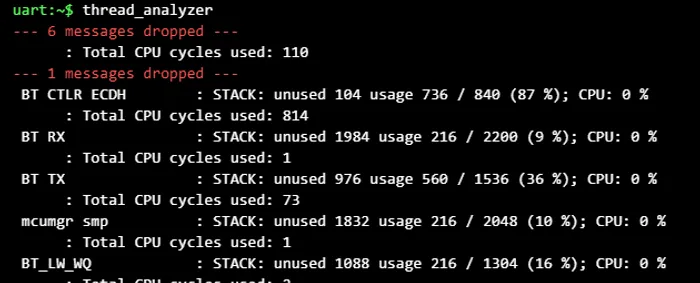Zephyr Logging
Zephyr has very powerful logging features (compared to what you typically expect for embedded devices) provided via it’s logging API.
Basic Usage
First you have to enable logging in your prj.conf with:
CONFIG_LOG=yYou can also set a default compiled log level with:
# The default compile time log level. Recommended to leave this as verbose as# possible given memory constraints and then set the runtime log level as needed.# 0 = LOG_LEVEL_OFF# 1 = LOG_LEVEL_ERR# 2 = LOG_LEVEL_WRN# 3 = LOG_LEVEL_INFO# 4 = LOG_LEVEL_DBGCONFIG_LOG_DEFAULT_LEVEL=4If you want to add logs to a .c file, first include #include <zephyr/logging/log.h>. Then you have to register the source file as a “module”:
// Uses the compiled log level set in prj.conf with CONFIG_LOG_DEFAULT_LEVELLOG_MODULE_REGISTER(MyModule);
// OR:
// Optionally override the compiled log level with a custom level as a second// parameter to the macro.LOG_MODULE_REGISTER(MyModule, LOG_LEVEL_INF);Now you can use log statements in your code:
void MyFunction() { LOG_DBG("Here is a debug level log!"); // Prints: [00:10:04.267,242] <dbg> MyModule: MyFunction: Here is a debug level log! LOG_INF("Here is a info level log!"); // Prints: [00:00:01.024,291] <inf> MyModule: Here is a info level log! LOG_WRN("Here is a warning level log!"); // Prints: [00:00:01.024,291] <wrn> MyModule: Here is a warning level log! LOG_ERR("Here is a error level log!"); // Prints: [00:00:01.024,291] <err> MyModule: Here is a error level log!}Note that the debug level log prints additional information — it also prints the function name (in the above example this is MyFunction) that the log message was printed from. For outputs that support ANSI escape codes, the warning log is printed in yellow (except for the timestamp), and similarly the error log is printed in red.
Compile Time vs. Runtime Log Levels
It’s important to make the distinction between compile-time log levels and runtime levels. Providing CONFIG_LOG_DEFAULT_LEVEL or a second parameter to LOG_MODULE_REGISTER sets a compile-time log level. All log levels higher than this (both in number and verbosity) are not included in the compiled firmware binary, meaning you cannot change the level to high levels at runtime. Runtime log levels are set via log_filter_set() or with the shell command log enable <log_level> (e.g. log enable dbg). Runtime adjustable log levels also depend on CONFIG_LOG_RUNTIME_FILTERING=y, which is set automatically if the shell is enabled. My recommendation is to leave the compile time log level to LOG_LEVEL_DBG if you have enough flash to allow that, and then set the log level at runtime. This will give you the ability to dynamically change the levels as needed without having to re-compile firmware. It would be a pain to have to recompile and re-flash firmware on a buggy device just to get the “debug” logs you need to diagnose the problem. And you may not want to re-flash as you have just caught an intermittent bug that is hard to reproduce!
The code below shows how you can change the logging levels at runtime:
#include <zephyr/logging/log.h>#include <zephyr/logging/log_ctrl.h>
int main() { // ...
// Change all log levels at runtime // NOTE: If you do this for a particular event, you may want to save all // the previous levels and restore them after the event is finished uint32_t logLevel = LOG_LEVEL_INF; uint32_t numLogSources = log_src_cnt_get(0); for (uint32_t sourceId = 0; sourceId < numLogSources; sourceId++) { char * sourceName = (char *)log_source_name_get(0, sourceId); __ASSERT_NO_MSG(sourceName); // Should not be null log_filter_set(NULL, 0, sourceId, level); }
// ...}X Messages Dropped Errors
Zephyr implements a character based circular buffer for storing messages to be processed (remember — Zephyr logging is typically done asynchronously). If other threads create logs too quickly for the log thread to process, at some point Zephyr will drop logs. You will typically see a log error generated when this happens stating --- x messages dropped --- (as shown below).
If you have extra RAM space, one way to reduce the probability of this error is to bump up the circular buffer Zephyr uses to write messages into in your prj.conf:
# Increased from 1024 to reduce probability of --- x messages dropped --- errorsCONFIG_LOG_BUFFER_SIZE=2048CONFIG_LOG_BUFFER_SIZE sets the number of bytes assigned to the circular packet buffer.1 Note there is also a maximum size per log message, which is discussed in the Max Message Size section.
If you are using the Zephyr shell, CONFIG_LOG_BUFFER_SIZE likely won’t be enough by itself to remove those “x messages dropped” warnings. You will also have to set CONFIG_SHELL_BACKEND_SERIAL_LOG_MESSAGE_QUEUE_SIZE. This for me defaults to 512 which is quite small — I ran into the “x messages dropped” warning frequently with this default setting. I bumped it to 2048 in a few projects which got rid of the warning for my use case. I don’t know if CONFIG_LOG_BUFFER_SIZE is still needed if you set CONFIG_SHELL_BACKEND_SERIAL_LOG_MESSAGE_QUEUE_SIZE, but for safety I made both bigger (flash usage was not an issue for me).
Max Message Size
Zephyr has a maximum log message size of 2047 bytes. If a message exceeds this size, it will be dropped. As far as I can tell, this is set by Z_LOG_MSG_MAX_PACKAGE in zephyr/subsys/logging/log_msg.c which is turn set by #define Z_LOG_MSG_PACKAGE_BITS 11 (2047 is 2^11 - 1). This cannot be changed via a setting in prj.conf and thus is a hard limit.
One work around I have used is to split larger log messages up into multiple messages. In my use case I wanted to print a “file” read from an SD card which had multiple lines of text. So a natural choice was to log the file line by line. The downside is that other log messages may insert themselves between the lines (if you have multiple threads running).
Deferred vs. Immediate Logging
Zephyr supports two different modes for logging, deferred and immediate. In deferred mode, whenever your code calls LOG_DBG(...) or similar, the passed in format string and variables get saved for for further processing in a separate logging thread (further processing entails inserting the arguments into the format string, and sending it to backends such as UART). In immediate mode, when your code calls LOG_DBG(...), the log is processed and emitted to backends in the calling thread.
To enable immediate mode, add the following to your prj.conf:
CONFIG_LOG_MODE_IMMEDIATE=yDeferred logging is a great choice when you don’t want to slow down your threads emitting log messages (it even allows you to log from an interrupt context!). The biggest downside is that log messages are not synchronous with what your microcontroller is actually doing in the real world at any point of time. Deferred logging can mask errors such as hard faults and segmentation faults — when a serious fault occurs the processor will crash/hang (or a fault handler will be called) but you won’t see the last 1 second or so of log messages, making it hard to track down the problem.
This is what immediate mode is great for — debugging crashes and other time-sensitive issues when you need the logs to print at the same time the LOG_DBG() calls are being made. If a crash occurs, you can look at the last few log messages and get a good idea were the problem might be in your source code. Immediate mode is not suitable when you are logging from an interrupt context or from a time-sensitive thread.
Speeding Up Log Output
By default, Zephyr logs can be seem to be quite laggy and “slow” when being used to emit logs across a serial port for debugging during development. One of the ways to speed things up is to add the following to your prj.conf:
CONFIG_LOG_PROCESS_TRIGGER_THRESHOLD=1The setting tells Zephyr to only wait for 1 log message in the queue before waking up the logging thread to process it. By default this value is set to 10, which can make logs seem slow!2 CONFIG_LOG_PROCESS_TRIGGER_THRESHOLD is only applicable when CONFIG_LOG_MODE_IMMEDIATE=n.
C++ Compatibility
In general logging will work just fine in C++. However, there is an issue if trying to log messages from a class which uses templates. The function bodies for templated functions are usually contained with the header file, because the compiler needs to know how to create these. This is a problem for LOG_MODULE_REGISTER(). However you can use LOG_MODULE_DECLARE(<module_name>); at the beginning of any function in the header file which you want to log from. See the How to Use C++ With Zephyr page for more details.
I think Zephyr’s instance based logging is a bit of a mess and don’t really use it. This is unfortunate as it would have paired well with instances of C++ classes.
Footnotes
-
Zephyr (2024, Feb 19). Logging [documentation]. Retrieved 2024-02-19, from https://docs.zephyrproject.org/latest/services/logging/index.html. ↩
-
Zephyr (2022, Jan 12). Kconfig Search > CONFIG_LOG_PROCESS_TRIGGER_THRESHOLD [documentation]. Retrieved 2024-11-27, from https://docs.zephyrproject.org/latest/kconfig.html#CONFIG_LOG_PROCESS_TRIGGER_THRESHOLD. ↩