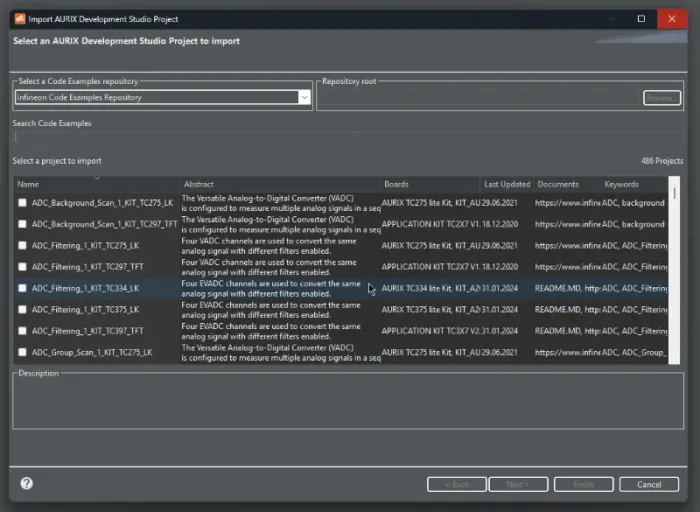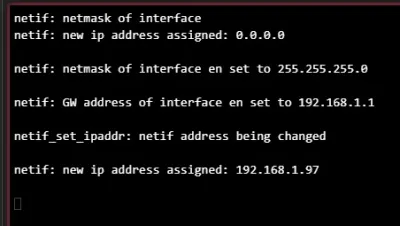Infineon 32-bit AURIX TriCore
The 32-bit AURIX TriCore is a microcontroller family by Infineon with a focus on embedded safety and security features aimed towards the automotive and industrial markets. The name TriCore refers to the fact that it combines elements of a RISC processor core, microcontroller and DSP in one design1.
Clock speeds range from 133MHz to 300MHz1. The number of cores ranges from 1 to 6 and the number of lockstep cores from 0 to 4. Given the automotive emphasis, the MCUs typically have a large number of CAN peripherals (e.g. 2 to 6).
The TC2xx and TC3xx families seem to be the most popular.
As of March 2024, some of the lower end MCUs in this family cost around US$30 in quantities of 250.
Development Kits
There are a number of development kits available for the AURIX TriCore family. Infineon makes a number of them which include a TFT touchscreen and a TC3xx MCU.

AURIX Development Studio
AURIX Development Studio is the free and official Integrated Development Environment (IDE) for the TriCore-based AURIX microcontroller family. Unfortunately AURIX Development Studio is only available on Windows.
Installation
One of the easiest ways to install AURIX Development Studio is to use the Infineon Developer Center Launcher. Download and install the launcher, navigate to “Manage Tools”, find the “AURIX Development Studio” entry and click on “Install” (you have to be logged in to download this).
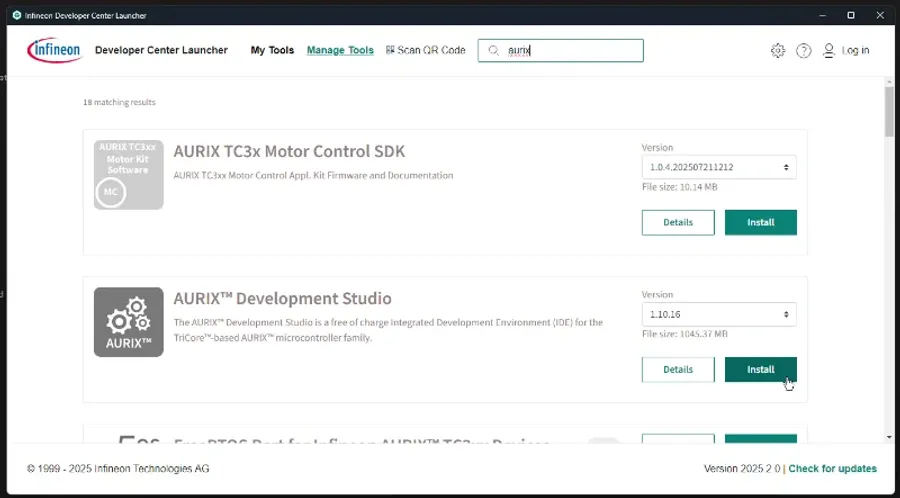
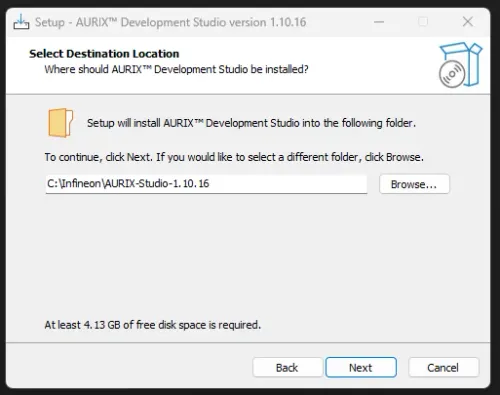
The installer will also ask you if you want to download and install the OneEye dependency, I clicked yes for this. In total, the following will be installed:
- AURIX Development Studio
- DAS64: The is the “Device Access Server” which allow for programming and debugging of the MCU.
- CDM Driver Package - Bus/D2XX Driver
- OneEye: Infineon GUI development tool. This will be installed if you selected the checkbox on the previous installation step.
By default, the IDE will be installed to C:\Infineon, e.g. C:\Infineon\AURIX-Studio-1.10.16.
Code Examples
Code examples can be found within AURIX Development Studio by clicking “Import Project”. This will load up the “Infineon Code Examples Repository” and display a large number of example projects to get started with.
Ethernet Example
One example is the Ethernet_1_KIT_TC397_TFT, which uses lwIP and sets up the Ethernet interface.
Once the board is assigned a IP address by the DHCP server, you can connect to it using a tool like PuTTY and create a terminal session across the Ethernet interface.
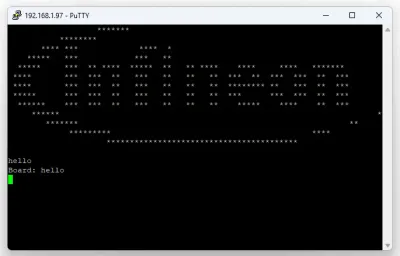
Flashing
Development kits such as the AURIX TFT range already contain an on-board miniWiggler programmer, so all you need to do is connect the dev. board to your computer with a USB cable.
::Cannot initialize device connection... Exiting error:
You can also run the flashing tool from the command line with .\AURIXFlasher.exe -elf <path/to/elf/file>:
.\AURIXFlasher.exe -elf 'C:\Users\geoff\AURIX-v1.10.16-workspace\Ethernet_1_KIT_TC397_TFT\TriCore Debug (TASKING)\Ethernet_1_KIT_TC397_TFT.elf'You can provide -log <path to write logs to> to write debug logs to a file when invoking the flashing tool. This can be useful to get extra diagnostics when troubleshooting issues. A relative path will be resolved relative to the current working directory.
.\AURIXFlasher.exe -elf "my_file.elf" -log "logs.txt"HighTech Free TriCore Entry Tool Chain
The “HighTec Free TriCore Entry Tool Chain” is the recommended way to develop firmware for the AURIX TriCore family. Unfortunately on Windows is supported. You have to provide your development computers MAC address to download the IDE/toolchain. HighTec offers the following products for the AURIX family:
- PXROS-HR multi-core RTOS (ISO 26262 ASIL D, IEC61508 SIL3 - TÜV certified)
- C compiler for HSM security module
- C compiler for GTM/MCS timer module
- ISO26262 ASIL D Qualification Kit
- Infineon MCAL or SafeTlib libraries
The license.lic file must be placed in C:\HighTec\licenses.
Footnotes
-
Infineon. 32-bit AURIX™ TriCore™ Microcontroller [product page]. Retrieved 2024-03-27, from https://www.infineon.com/cms/en/product/microcontroller/32-bit-tricore-microcontroller/. ↩ ↩2