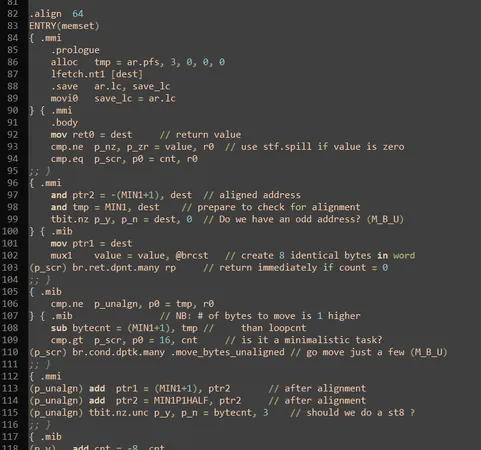Assembly
If you are writing assembly for ARM processors, make sure to check out the GNU ARM Assembler Quick Reference.
Intel vs. AT&T Syntax
Intel Syntax
Intel syntax is the standard in the Windows ecosystem. Intel syntax always puts the destination address before the source address.1
instr dest, sourcemov eax, [ecx]If you see square brackets [] and/or the words WORD or PTR in the assembly code, it’s likely to be Intel syntax.
AT&T Syntax
AT&T syntax is the standard in the Unix ecosystem. AT&T syntax always puts the source address before the destination address. It also requires a % in-front of every register access, and a $ in-front of immediate operands.1
instr source, destmovl (%ecx), %eaxIf you see round brackets () and/or a % in-front of the operand, it’s likely to be AT&T syntax. AT&T is the default syntax generated by GCC.1
This page will use Intel syntax unless otherwise specified.
NASM
The NASM assembly language is a very popular language that works on the x86 and x86-64 architectures. It has similar syntax to Intel’s x86/x86-64 assembly, but it designed to be more “user friendly”.
Compiling NASM Assembly
You can download the NASM compiler for Ubuntu and other Debian-like systems with:
$ sudo apt install nasmTo compile a NASM .asm file, first convert it to an object file with the nasm program:
$ nasm -f elf test.asmOR for a 64-bit object file:
$ nasm -f elf64 test.asmThis will produce an object file called myfile.o.
You then have two options for linking:
- Use the linker program
ld. - Use
gcc. This automatically links against the C standard library for you.
Using gcc:
32-bit object files:
$ gcc -m32 test.o -o testFor 64-bit object files:
$ gcc -m64 test.o -o testHello World (using NASM)
This Hello, World example will be as bare-bones as possible, and will not even use the printf() function call (instead it will make a Linux system call directly).
First, we need a .section text to tell the compiler that this is our executable code.
.section textWe then need to define an entry point for our program:
global _start_start: ... more code here ...Now, printing Hello, world! requires the use of a Linux system call to print the text to stdout (specifically, sys_write). We will use the Linux fastcall convention which allows us to put the input arguments into registers, rather than on the stack. The system call number is placed in eax, and the arguments in the successive registers ebx, ecx, e.t.c. The function number for sys_write is 4 (see here). We need to place the file we wish to write to in ebx, a pointer to the message (char *) in ecx, and the number of characters in edx.
section .text global _start_start: mov edx, <msg size> mov ecx, <pointer to msg> mov ebx, 1 mov eax, 4Note that I have assigned the registers in reverse order (starting at edx and going to eax). This is not necessary (any order would work), however this practise stems from the sequence required making a system call by pushing to the stack instead, in where this order is important. I just kept the same practise for good readability.
So, now we need to place the message in memory somewhere, and also find out it’s size, so we can fill in <pointer to msg> and <msg size>. We can create a data section just for this purpose:
section .text global _start_start: mov edx, <msg size> mov ecx, <pointer to msg> mov ebx, 1 ; File descriptor 1 is stdout mov eax, 4 ; System call 4 is sys_writesection .data msg db 'Hello, world!' ; Creates a string of characters. Note: No null terminator. len equ $ - msg ; Calculate the length of the string (note, this does not store anything in memory)db is a NASM instruction which stands for define bytes. It defines a sequence of bytes in memory. equ just tells the compiler to calculate the length of the message and save it to len (called a symbol), which can then be used in the code (it does not save the value to memory, it is similar to #define in C).
Lets use the new msg variable in our code:
section .text global _start_start: mov edx, len mov ecx, msg mov ebx, 1 ; File descriptor 1 is stdout mov eax, 4 ; System call 4 is sys_writesection .data msg db 'Hello, world!' ; Creates a string of characters. Note: No null terminator. len equ $ - msg ; Calculate the length of the string (note, this does not store anything in memory)Great, everything is setup for a system call! But how do we perform a system call? In Linux, a system call is made by triggering the 0x80 interrupt, so we will do just that:
section .text global _start_start: mov edx, len mov ecx, msg mov ebx, 1 ; File descriptor 1 is stdout mov eax, 4 ; System call 4 is sys_write int 0x80section .data msg db 'Hello, world!' ; Creates a string of characters. Note: No null terminator. len equ $ - msg ; Calculate the length of the string (note, this does not store anything in memory)Running the above code should print Hello, world! to stdout. But your program might then just seg fault. This is because we have not exited cleanly. To do this, we can make another sys call, this time to sys_exit (0x01).
section .text global _start_start: mov edx, len ; len was calculated in .data section mov ecx, msg ; Pointer to array of chars in .data section mov ebx, 1 ; File descriptor 1 is stdout mov eax, 4 ; System call 4 is sys_write int 0x80 ; sys call mov ebx, 0 ; Return code of o.k. mov eax, 1 ; sys_exit function number int 0x80 ; sys callsection .data msg db 'Hello, world!' ; Creates a string of characters. Note: No null terminator. len equ $ - msg ; Calculate the length of the string (note, this does not store anything in memory)All done! Run this code online at https://www.tutorialspoint.com/tpcg.php?p=qjMuBp.
Hello World With printf()
Because we want to know use a standard library function, we are going to take a slightly different approach.
Create a test.asm file with the following contents:
extern printf ; Make sure to link with gcc so that standard library is automatically linked against
SECTION .datamsg: db "Hello, world!",0xA,0x0 ; 0xA = new line, 0x0 = end of string
SECTION .text ; Code section
global mainmain: ; The program label for the entry point push ebp ; Save stack base pointer mov ebp, esp ; Move stack pointer onto stack base pointer push msg ; Last thing on stack is printf formatting string call printf
mov esp, ebp ; Unwind stack pop ebp ; Replace base pointer
mov eax,0 ; Return error code of 0 (no error) ret ; Return from main()Now compile and run with the following commands:
$ nasm -f elf test.asm$ gcc test.o -m32 -o test$ ./testHello, world!x86 Assembly
x86 Register Names
Knowing a little history about the x86 architecture helps to understand the naming of the registers. Initially it was 16-bits, and registers had names like ax, bx, cx, dx, etc. Then it was upgraded to 32-bits. The existing register names were kept as is, but new 32-bit register names were added which are prefixed with e. For example, eax is the 32-bit accumulator register. ax is the 16-bit accumulator register, and uses the lower 2 bytes of eax. The same process happened again when it was later extended to 64-bits, with the addition of r prefixes (e.g. rax).
This is a placeholder for the reference: tbl-x86-registers lists the x86 registers.2
| 64-bit | 32-bit | 16-bit | 8-bit | Description |
|---|---|---|---|---|
| rax | eax | ax | ah/al | Accumulator. Instructions like imul automatically save the result to this register. |
| rbx | ebx | bx | bh/bl | Base |
| rcx | ecx | cx | ch/cl | Counter |
| rdx | edx | dx | dh/dl | Data |
| rsp | esp | sp | spl | Stack Pointer |
| rbp | ebp | bp | bpl | Base Pointer |
| rsi | esi | si | sil | Source Index |
| rdi | edi | di | dil | Destination Index |
In x86 language, a byte is 8-bits, a word is 16-bits, a double word is 32-bits, and a quad word is 64-bits. This terminology remains the same across 16-bit, 32-bit and 64-bit x86 architectures. All of the 8-bit registers listed in This is a placeholder for the reference: tbl-x86-registers access either the lower or higher 8-bits of the corresponding 16-bit register. For example, ah accesses the higher 8-bits of the ax register and al accesses the lower 8-bits.
rsp and rdb
rsp is the stack pointer register. The stack grows downwards, which means as it gets larger, the stack pointer register address gets smaller (i.e. closer to 0). push decrements rsp (and copies the operand onto the top of the stack) and pop copies the top of the stack into the operand and increments rsp (makes the stack smaller). It is also valid to manipulate rsp directly rather than using push/pop. For example, you can use sub rsp, 8 to make the stack smaller by 8 bytes.
rbp is the base pointer register. It points to the base of the current stack frame. The callee is responsible for preserving the value of rbp. Thus at the start and end of many functions, you will see the following assembly:
myFunction(): push rbp mov rbp, rsp ; Rest of function code... pop rbp retx86 ABI
In x86-64, the first 6 function parameters are passed in registers. If there are more than 6, then the remaining parameters are passed on the stack. In x86-32, all function parameters are passed on the stack.
x86-64 Calling Conventions
There are two main calling conventions used for the x86-64 architecture:3
Basic x86-64 Assembly Function Example
Let’s take a look at what a simple C function compiles to in x86-64 assembly. This assumes the compiler is following the System V AMD64 ABI (e.g. Linux, macOS).
Let’s start with the C function:
int square(int num) { return num * num;}Compiling with x86-64 gcc 14.2 on godbolt.org gives us the following assembly code:
square(int): push rbp mov rbp, rsp mov DWORD PTR [rbp-4], edi mov eax, DWORD PTR [rbp-4] imul eax, eax pop rbp retNote that:
edidestination index.esisource index.rspis the stack pointer.pushdecrementsrspand copies the operand onto the top of the stack.popcopies the top of the stack into the operand and incrementsrsp.rdppoints to the base of the current stack frame.
push rdpsaves the address of the previous stack frame base pointer (which is currently inrbp) onto the stack. This is preserving the callers base pointer so it can be restored just before the callee returns (i.e.pop rbp).mov rbp, rspsavesrspintorbpto create a new stack frame. Now,rbpserves as a stable reference point for accessing local variables and arguments within this function’s stack frame.mov DWORD PTR [rbp-4], edicopies the value ofedi(the first argument) into the memory location[rbp-4]. According to the System V AMD64 calling convention, the first integer/pointer argument passed to a function is placed in the rdi register.edirefers to the lower 32 bits of therdiregister. Since the function takes an int (32 bits), the value is inedi. At higher optimization levels this operation may not be needed.mov eax, DWORD PTR [rbp-4]copies the value of[rbp-4]intoeax.imul eax, eaxmultiplies the value ofeaxby itself and stores the result back ineax.eaxhappens to be the register the caller expects the result to be stored in, so this does not need to be moved anywhere.pop rbprestores the previous stack frame base pointer.retpops the return address off the stack and jumps to it. The return address would have been placed onto the stack by the caller whencallwas executed.
Footnotes
-
StackOverflow (2021, Jan 22). Limitations of Intel Assembly Syntax Compared to AT&T [forum post]. Retrieved 2025-04-23, from https://stackoverflow.com/questions/972602/limitations-of-intel-assembly-syntax-compared-to-att. ↩ ↩2 ↩3
-
StackOverflow. Assembly registers in 64-bit architecture [forum post]. Retrieved 2025-04-22, from https://stackoverflow.com/questions/20637569/assembly-registers-in-64-bit-architecture. ↩
-
Wikipedia (2025, Mar 19). x86 calling conventions. Retrieved 2025-04-22, from https://en.wikipedia.org/wiki/X86_calling_conventions. ↩