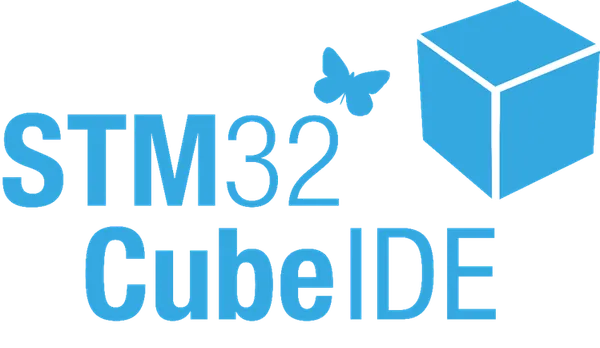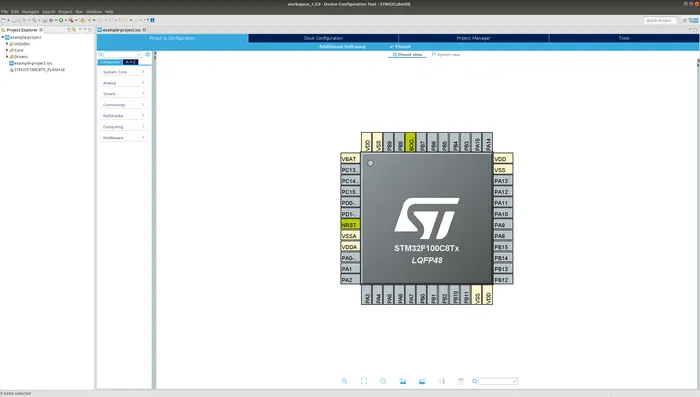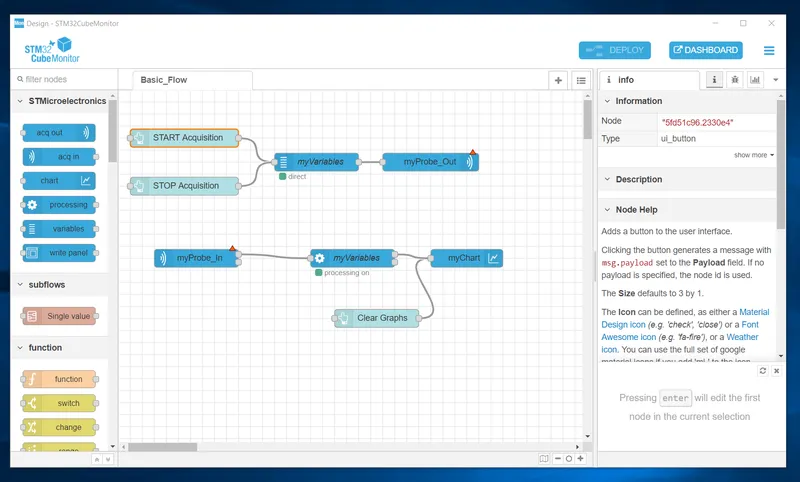STM32CubeIDE
STM32CubeIDE is an IDE from STMicroelectronics specifically for the STM32 range of microcontrollers. It supports firmware development in C or C++. It integrates with STM32Cube.
Installation
The installer is approx. 685MiB.
Default directories (examples below shown for v1.3.0):
Windows
Installation: C:\ST\STM32CubeIDE_1.3.0
All OSes
Workspace: <user home directory>/STM32CubeIDE/workspace_1.3.0
STM32Cube Repository: <user home directory>/STM32Cube/Repository
SEGGER J-Link drivers, ST_LINK drivers and ST_LINK server software is provided with the installation.
Default File Structure
Below shows the default directory/file structure for a STM32CubeIDE project:
<root_project_dir> |-- Core | |-- Inc Contains the user header files. | |-- Src Contains the user source code. | |-- Startup |-- Debug Default directory for debug build artifacts. |-- Drivers |-- .cproject |-- .mxproject |-- .project |-- <project_name>.ioc Contains the pinout and hardware configuration of the micro. |-- <micro_name>_FLASH.ld This is the linker script for the micro.The .ioc File
The .ioc file contains information about the target microcontroller and the hardware configuration for your project.
Enabling peripherals via the .ioc file generates MX_<peripheral_name>_Init() functions in the main.c file. HAL driver files are also provided for peripherals. They are written in a object-orientated way (e.g. every UART related HAL function which take a pointer to the UART object as it’s first parameter).
Git Ignore File
Debug/C++ Projects
Confusingly, even if you specify the project as a “C++ Project” when creating it, you will be presented with main.c file. You can rename this to main.cpp to begin using C++ (this will cause arm-none-eabi-g++ to be called on main.cpp rather than arm-none-eabi-gcc, which will allow you to include C++ code).
The linker is called correctly regardless of the extension of main --- arm-none-eabi-g++ will be called during the linking step.
However, when you change the peripheral configurations using the .ioc file and re-generate code, it will also recreate the main.c.