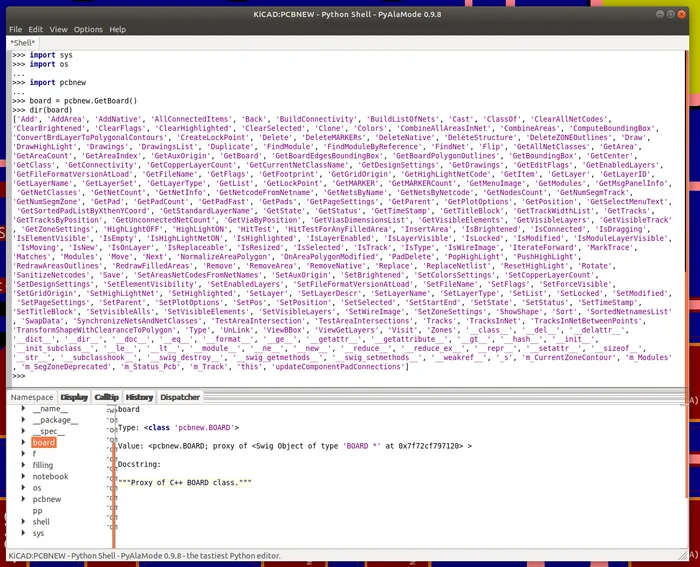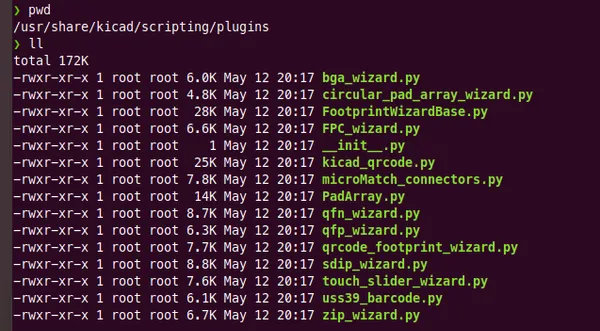How To Write Python Scripts In KiCAD
PCB Scripting
The library pcbnew will be automatically available to you when running the script within pcbnew, all you need to do is to import it:
import pcbnew
board = pcbnew.GetBoard()Scripts are placed in <kicad installation dir>/scripting/plugins/. They then show up in pcbnew under Tools > External Plugins.