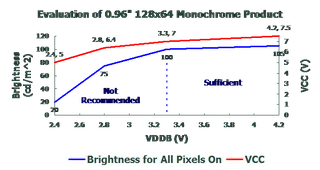OLED Screens
OLED screens are electronic screens that use miniature organic LEDs to display the picture. Since the pixels themselves emit light, unlike traditional LCD screens, they have no need for a backlight and therefore can be thinner, more efficient, and even flexible! Another positive feature about OLED’s is their high contrast ratio, that is, you can easily see what is on the screen. This means that you can make pictures and text smaller while still being readable.
Most of the information below focuses on the OLED screens used in embedded circuit design rather than computer/tv display.
Reliability
The lifespan of a monochromatic OLED depends largely on the emitted colour. Here’s a rough guide on the number of operating hours they will last for.
- White = 10,000 hours
- Blue = 15,000
- Yellow = 50,000
Resolutions/Physical Size
OLED display’s can come in really small packages, suitable for small electronic devices.
OLED’s suitable for electronic products typically range in resolution from 96x16 pixels up to 256x96. Larger resolutions exist for stand-alone screens, all the way up to high definition (HD). The physical size of OLED range from 2591mm (widthheightdepth) to 100x50x2mm for electronic products.
Communication/Connection Methods
Most small OLED screens have inbuilt driver IC’s such as the Solomon SSD1306, which takes care of the 100+ lines and allows you to connect the OLED module directly up to a microcontroller. I2C, SPI or parallel are the most commonly used communication methods. Normally they are provided with a solderable FPC connector (a flexible, flat, connector that can be soldered from both sides).
The cable to the OLED screen is usually designed to be soldered flat, or bent 180 degrees and soldered underneath the OLED screen itself. The cable sometimes have a pad pitch of 0.65mm, and you can’t by connector to fit this (it needs to be directly soldered onto the PCB. The soldering can easily be done by hand.
Most OLED screens are pixel-driven, as opposed to character driven such as some LCD screens. This allows much higher configurability, and also means the screen can be installed in any orientation.
Driver ICs
The Solomon SSDxxxx IC’s are a common choice as a driver IC for an OLED screen. They are usually embedded in the the screen itself (this makes sense, otherwise you would have hundreds of wires to connect up to the screen, one for each row and column), and connected to the external world via a communications protocol such as SPI or I2C.
Solomon SSD1305
Max Resolution: 132x64 pixels
Min Pitch: 45um
Supports up to a 132x64 pixel screen. Similar to the Solomon SSD1306 except it has an internal boost converter (aside from the discrete caps and inductor) that can provide the OLED screen voltage.
Solomon SSD1306
The SSD1306 is likely the most common driver IC for small OLED screens designed for embedded applications.
Max Resolution: 128x32 pixels
Like the SSD1305 except it uses a charge pump instead of a buck converter to provide the screen voltage. This means less external components (only two capacitors required for the charge pump), and no inductor! (who likes choosing/sourcing inductors?).
Just to give you an idea of how graphics data is written to the SSD1306, the GDDRAM structure (the RAM inside the IC which holds information on the colour of each pixel) is shown in the following diagram.
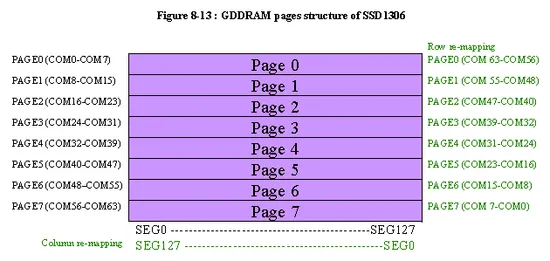
VCOMH, It May Not Be What You Think
OLED screens that use the Solomon SSD1306 usually have a pin labelled VCOMH, which has the pin description shown below.
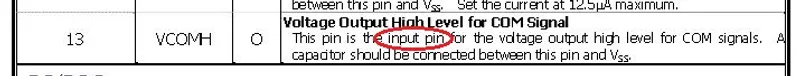
This can trick you into thinking that you use this pin to set the communication voltage level it will use for I2C or SPI transmissions, as some IC’s have this feature to allow the IC to work with microcontrollers operating at wide range of supply voltages. However, this is not the case, this pin actually output’s a voltage generated by the internal charge pump circuitry for driving the COM segments on the OLED screen. The only thing you need to connect to this pin is a 4.7uF, X5R, 16V capacitor to ground.
Driving Both The Charge Pump And Logic Of The Same Supply
You might notice that some OLED’s specify a voltage range of 3.3-4.2V for the charge pump and 1.8-3.3V for the logic. And then you would think, well I really wanted to run them of the same supply (one of the main reasons why they would include an internal charge pump, right?), so can I run them from 3.3V? Well, although the charge pump input specifies a minimum of 3.3V, you can actually run it at that or lower, sacrificing a little screen brightness in the process (see the below graph). And the logic circuitry seems to handle 3.3V+- the variation of a normal linear regulator without too much trouble.
Embedded Graphics Libraries
Check out the Installing And Using emWin On A PSoC page.
Firmware Drivers
The sparkfun/SparkFun_Qwiic_OLED_Arduino_Library repo on GitHun contains Arduino based C++ code for driving the SparkFun Qwiic range of OLED screen dev boards. All of these boards use the Solomon SSD1306 IC. It provides common graphics functionality such as drawing pixels, lines, rectangles, filled rectangles, circles, bitmaps, fonts and raster operations.1
It has a “dirty rect” feature that only updates parts of the screen that have change based of bounding rectangles. This increases the average update rate of the screen under normal use cases.1 It can be easily ported from Arduino to other frameworks by replacing the included I2C driver. I ported it to Zephyr and it took a few hours to get it working.
Writing “Hello World” to a random location on an OLED as quickly as I can using the SparkFun Qwiic OLED Arduino Library.
Manufacturers/Distributors
Manufacturers of OLED screens include:
- Denistron
- Wisechip Semiconductor
- Bolymin
- Futuba
- Winstar
- Truly Semiconductor
- LY
- RITEK Group
- OSD Displays
Distributors of OLED screens include:
Footnotes
-
GitHub. sparkfun/SparkFun_Qwiic_OLED_Arduino_Library [code]. Retrieved 2025-07-31, from https://github.com/sparkfun/SparkFun_Qwiic_OLED_Arduino_Library. ↩ ↩2